As part of the Microsoft Champions program I was provided with a device to write about. This article may contain affiliate links.
If you were to take a super powerful laptop and a fast, durable touchscreen tablet and romance them into pro-creating, you’d end up with a device so powerful it would rival the computing gods! Meet the Dell XPS DUO 12. This convertible device takes the new Windows 8 platform to the max. With the amazing ability to be either a laptop or a tablet you have the world of touch screen functionality at your fingertips.
I’ve been using the Dell XPS DUO 12 for a few months now and I don’t think I could ever go back to a traditional laptop! It’s sleek and modern appearance along with it’s light weight and compact size make it great to look at and extremely portable. Working with the new Windows 8 Pro operating system, It’s jam-packed with features. A few of my favorites are:
- Up to 11 hrs of battery life. New Windows 8 PCs and tablets use less power and have longer battery life, so you can do more on a single charge.
- Weighs just 4.7lbs and has compact dimensions (12.5″ x 9.2″ x 0.81″)
- Offers a touchscreen experience either as a laptop or a tablet
- Has a standard 500 GB hard drive
- Standard 4 GB of RAM
- Comes with an Intel Core i5 processor for super fast speed
- Back-lit and spill resistant keyboard
- Bluetooth compatible
- 1.3MP webcam with dual digital-array digital microphones
- Equipped with Intel HD 3000 graphics power, giving you a super bright and beautiful display
- Constructed from durable materials, such as machined aluminum, bonded Corning Gorilla Glass and carbon fibers
- The flip hinge design makes it super easy to go from laptop with keyboard to touchscreen tablet
- Windows 8 Pro gives you the ability to stay entertained and productive with customizable apps and intuitive tools
- Intel Smart Connect Technology automatically updates your email, work contacts, social networks and favorite apps, even when your XPS 12 convertible Ultrabook is in sleep mode.
- Includes:
1- 9-pin USB 3.0 port1- 9-pin USB 3.0 port with PowerShare and Windows debugging1- 20-pin mini-display port1- headphone/microphone combo port
The Dell XPS DUO 12 was a little intimidating at first. Windows 8 is an entirely different way of working with a computer so it does take some getting used to. If you’re a Windows 8 newbie, check out my 10 Quick Tips For Getting Started With Windows 8. It really helps to have a guide to get you through learning basic features. After I’d mastered the Windows 8 essentials, getting the XPS 12 to work for me was a snap.
Upon setting up the XPS 12 it instantly synced with my other Windows 8 laptop, bringing in my desktop background, photos and other things that I have saved in my skydrive. The flip feature is truly a marvel. Having a tablet instead of a laptop really comes in handy when I’m in places with less space. It also makes it easier to use the touch screen feature, since when I use it as a laptop, I’m not really inclined to use the touchscreen over the mouse-pad. The Gorilla Glass screen gives me confidence knowing it’s super durable, especially with my kids around. I also love how light weight the XPS 12 is. It makes it much easier to bring along and allows me work everywhere without the bulkiness of a regular laptop. I’ll admit I’m not a fan of the material that’s used on the mouse-pad since it shows the oil from my fingers, but that’s easily overlooked.
In my own opinion, Windows 8 is definitely best experienced using a touch screen device. Although it’s able to be navigated without one, I’ve found that certain features of Windows 8 perform best when the XPS 12 is in tablet mode. For instance going from app to app with just a swipe and getting to the home screen are much easier as a tablet. Turning the Dell XPS DUO 12 from laptop to tablet is done in one sleek move. Simply push on the screen and as it pops out of the flip hinges, pull the boarder down to click it into place. The screen will auto ordinate it’s self depending on if it’s being held vertically or horizontally.
I was surprised at how responsive the touchscreen keyboard was and I like that it makes a little click noise when you tap a key. Hiding the keyboard is easy and the keys are a good size for those with bigger fingers ( such as my husband). There is also a button towards the bottom of the screen with the windows logo that when pushed, takes you to the home screen. The built in 1.3 MP camera works in both laptop and tablet modes and can be used to video chat with apps like Skype or to take photos. Although it does have USB, headphone and a mini-display ports, it does not have a CD-ROM drive. Personally I don’t mind this since I can’t remember the last time I even used the one on my other computer. However, if you are wanting to create CD’s, DVD’s or install software not found online, you’ll need to purchase an external drive.
The stunning versatility of the Dell XPS DUO 12 is something to be marveled at. Even after having used the XPS for a number of months now, I’m still learning new tricks. It’s made it easier for me to take my work with me and I love having the option to choose between laptop and tablet.
The Dell XPS DUO 12 retails on the higher end of the price spectrum, at $1,374.99 on Amazon.com. I have to say though that for the money, you’re getting quite a power-packed work horse that won’t disappoint. If you’re in the market for a new laptop or tablet, I highly suggest checking out the Dell XPS DUO 12 Convertible Ultrabook!
You can find out more on the Dell XPS DUO 12 Converitble Ultrabook on Microsoft.com.
Be sure to follow Microsoft on facebook and twitter, Windows 8 on facebook and twitter, Windows on facebook and twitter and Dell on facebook and twitter to stay up to date on the latest updates, deals and promotions.

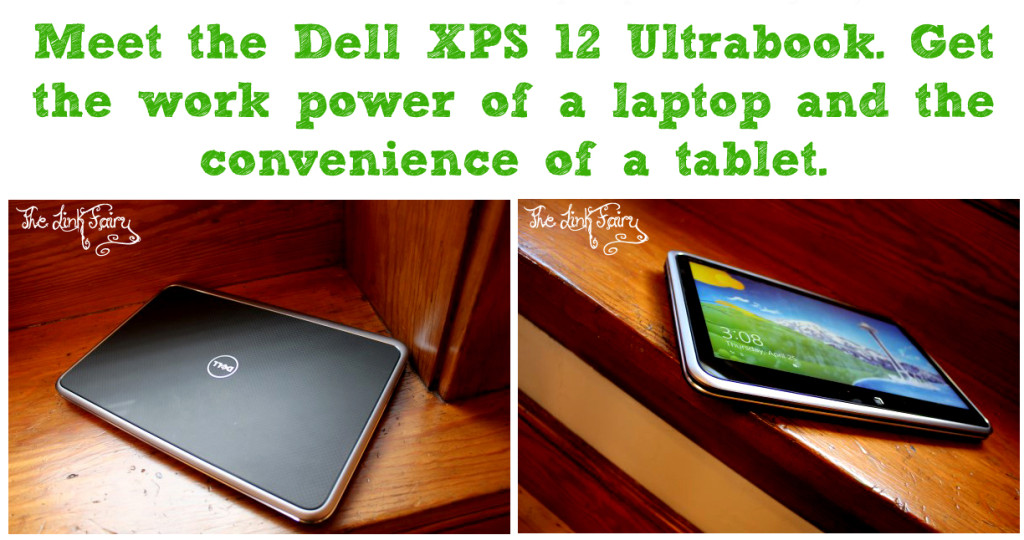
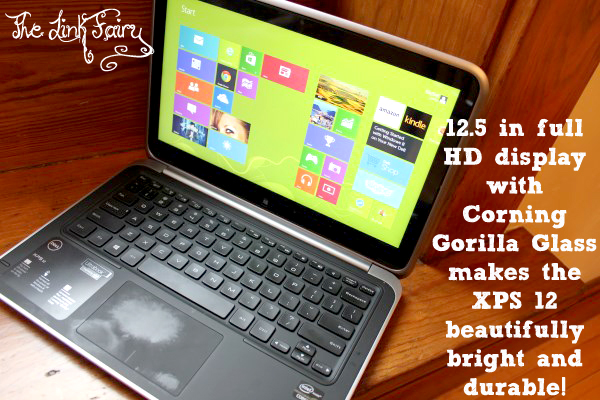
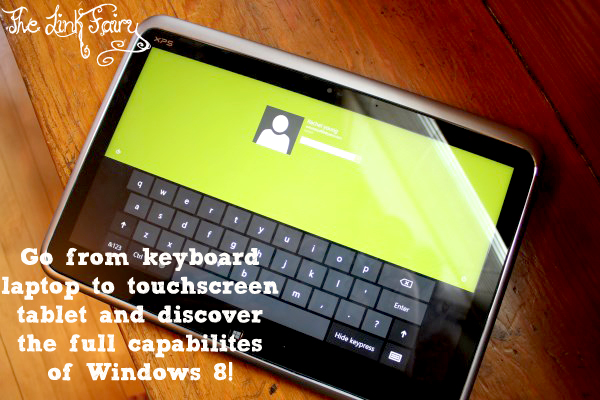
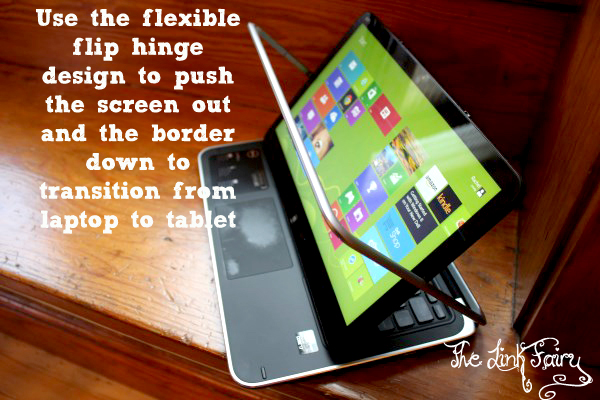
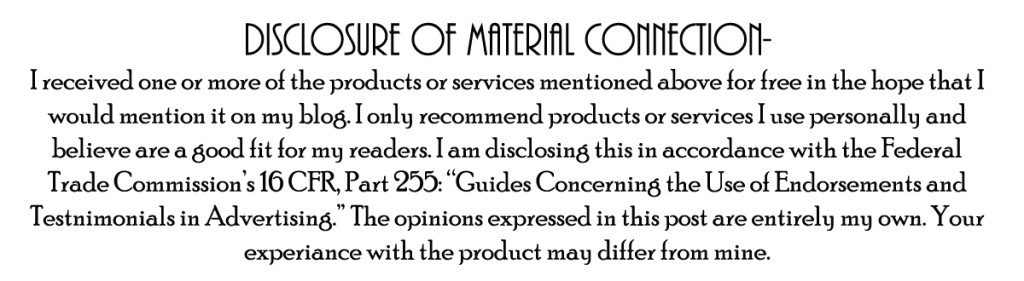
I love the way this can switch between modes so easily! Going to the touchscreen is such a neat feature!
Wow what a nifty little laptop! I love how it can be used multiple ways, def. on my wish list!!
I love how it flips this way and that way and can be used so many ways. Definitely a versatile computer.
I love this! So innovative and handy! Hopefully I can get one one day soon! My laptop needs replacing badly!
Totally jealous! I would love a laptop since mine was stolen!
I love the idea that it can switch from laptop to tablet.. Very handy, hope i can get one!..
Looks like a great laptop!
I love that this laptop is multi-faceted. I’m in need of one myself.
This is very neat!! I like that it can be a laptop and a tablet all in one!
Great review! I don’t know if I could ever go back to PC types but you make it sounds fabulous.
I so need another laptop and this one looks very cool. Has some pretty nifty features also
Now that is a cool looking laptop. I just got a new laptop a few months go, but mine isn’t as fancy as yours.
I really like this! I use both my computer AND my tablet on a daily basis. Each has features that I want for different tasks. It looks like this could give me everything I need in one device.
I need a new laptop badly, although that won’t work for all my needs. It would be nice to have for traveling!
Beautiful! Love the screen!
Ahaa, its good dialogue on the topic of this piece of writing here at this website,
I have read all that, so at this time me also commenting
here.
I leave a leave a response each time I especially enjoy a post on a
site or if I have something to valuable to contribute to the discussion.
It is a result of the passion displayed in the post I read.
And after this post A laptop with multiple personalities – The Dell XPS DUO12!
#WindowsChampions – The Link Fairy. I was moved enough to post
a comment 😛 I actually do have some questions for you if you tend not
to mind. Is it just me or do a few of the remarks appear as if
they are written by brain dead folks? 😛 And, if you are posting at other online social sites, I’d
like to follow you. Would you make a list the complete urls of your public sites like your twitter feed, Facebook page
or linkedin profile?
Does your site have a contqct page? I’m having problems locating it but, I’d like to shoot you an email.
I’ve got some recommendations for your blog you might be interested
in hearing. Either way, great site and I look forward to seeing it expand over time.
What great reviews so many new neat electronics out there so wish could afford. The capabilities have come so far and are amazing.
I savor, result in I found exactly what I used to be looking for.
You have ended my 4 day lengthy hunt! God Bless you man.
Have a nice day. Bye
Can I simply just say what a comfort to find an individual
who really understands what they are discussing online.
You definitely understand how to bring an issue to light and make it important.
More people really need to read this and
understand this side of your story. I was surprised you are not more popular because you
certainly possess the gift.
This interests me into buying one because I need a different computer right now and I could use it, thanks for the review!
The hinges on my current laptop are shot, so I am in the market for a replacement. This looks like a very versatile machine, and may be what I am looking for. It is a bit pricier than I ideally would like to pay, though, but maybe this could be my Christmas gift to myself!
I love this so much i was looking into buying a new computer! thank you so so much for this review helped alot! this one is definitely a contender!
Not a bad laptop/tablet hybrid, but with all of its cool features, the biggest disadvantage is that it’s Windows.